系统准备
开始安装
安装npm
yum update -y
curl -sL https://rpm.nodesource.com/setup_10.x | bash -
sudo yum install npm -y
安装nodesjs
npm install -g n
n 16.14.0
安装Mongodb
#CentOS 7系统,将下面命令一起复制进SSH客户端运行
cat <<EOF > /etc/yum.repos.d/mongodb.repo
[mongodb-org-4.0]
name=MongoDB Repository
baseurl=https://repo.mongodb.org/yum/redhat/7/mongodb-org/4.0/x86_64/
gpgcheck=1
enabled=1
gpgkey=https://www.mongodb.org/static/pgp/server-4.0.asc
EOF
yum -y install mongodb-org
设置开机自启
#CentOS 7、Debian、Ubuntu系统
systemctl start mongod
systemctl enable mongod
安装Redis
yum install -y gcc
wget -P /opt http://download.redis.io/releases/redis-5.0.3.tar.gz
cd /opt
tar -zxvf redis-5.0.3.tar.gz
cd redis-5.0.3
make
make install PREFIX=/usr/local/redis
cp /opt/redis-5.0.3/redis.conf /usr/local/redis/bin/
# 然后需要更改一下 redis 的配置文件
vim /usr/local/redis/bin/redis.conf
修改 redis.conf 文件,把 daemonize no 改为 daemonize yes

后台启动
cd /usr/local/redis/bin/
./redis-server redis.conf
开机自启
vim /etc/systemd/system/redis.service
[Unit]
Description=redis-server
After=network.target
[Service]
Type=forking
ExecStart=/usr/local/redis/bin/redis-server /usr/local/redis/bin/redis.conf
PrivateTmp=true
[Install]
WantedBy=multi-user.target
设置开机启动
systemctl daemon-reload
systemctl start redis.service
systemctl enable redis.service
创建 redis 软链接
ln -s /usr/local/redis/bin/redis-cli /usr/bin/redis
常用服务操作命令
systemctl start redis.service
#启动redis服务
systemctl stop redis.service
#停止redis服务
systemctl restart redis.service
#重新启动服务
systemctl status redis.service
#查看服务当前状态
systemctl enable redis.service
#设置开机自启动
systemctl disable redis.service
#停止开机自启动
安装fiora
#拉取源码并存放于/opt文件夹
sudo yum install git -y
git clone https://github.com/yinxin630/fiora.git -b master /opt/fiora
cd /opt/fiora
#安装依赖,这里不能用npm,需要用yarn来安装
npm i -g yarn
yarn
#编译构建
npm run build
可能会遇到报错如下:


通过读源码发现实际命令如下:
#编译构建
npm run build:web
然后又有了一个新的报错
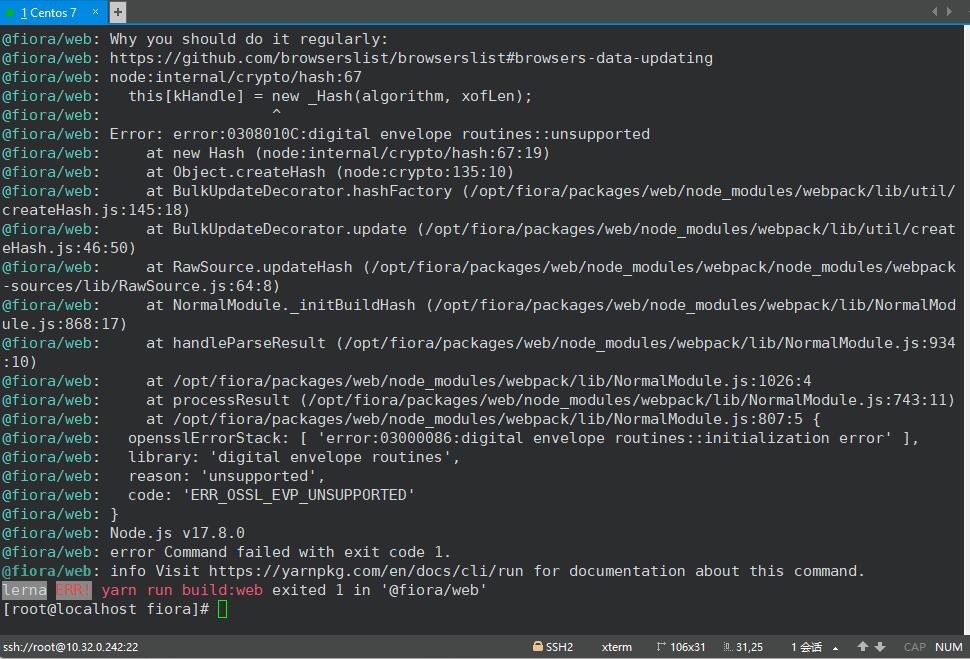
通过:https://itsmycode.com/error-digital-envelope-routines-unsupported/
得知,Node JS 版本 17 不是 LTS(Latest Stable Version),与 webpack 版本 4 不兼容。
解决方案 :将 Node.JS 降级到最新的稳定版本 (LTS)
yum remove nodejs -y
npm install -g n
n 16.14.0
切换nodejs版本
n
选择已安装的版本
ο node/16.14.0
node/17.8.0
查看已安装版本
node -v
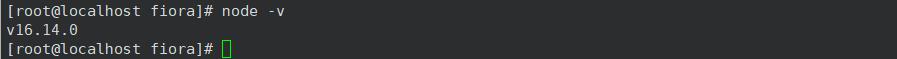
然后重新构建
#编译构建
npm run build:web
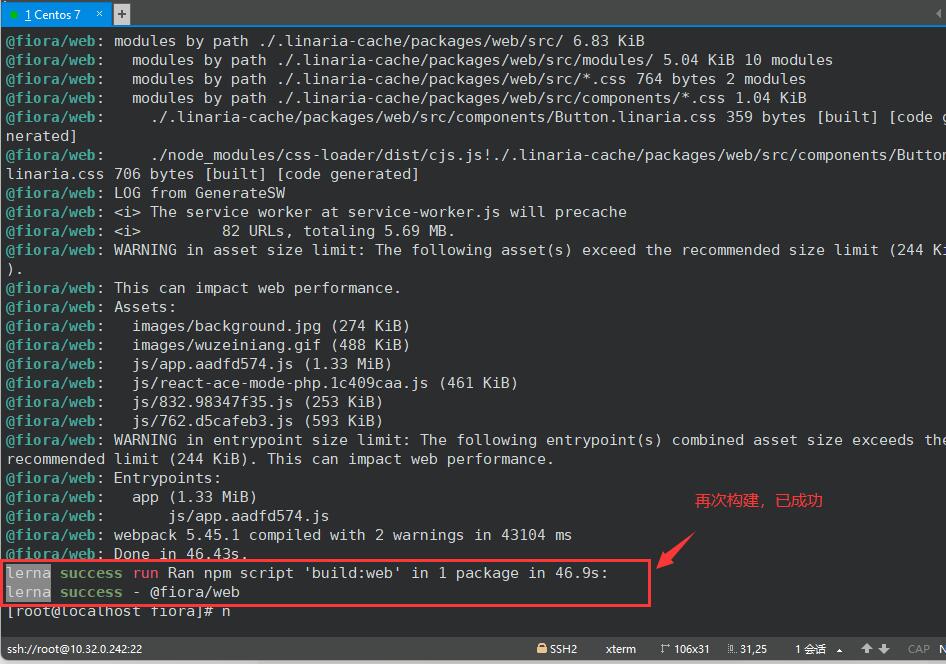
构建成功
# 启动
npm start
# 放行防火墙
#CentOS 7
firewall-cmd --zone=public --add-port=9200/tcp --permanent
firewall-cmd --reload
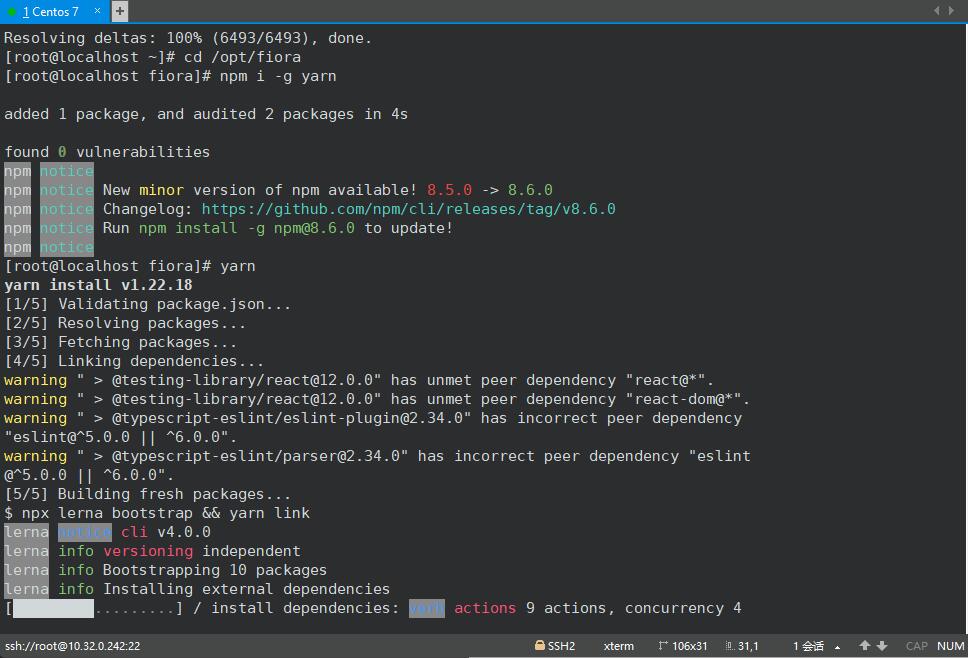

启动成功
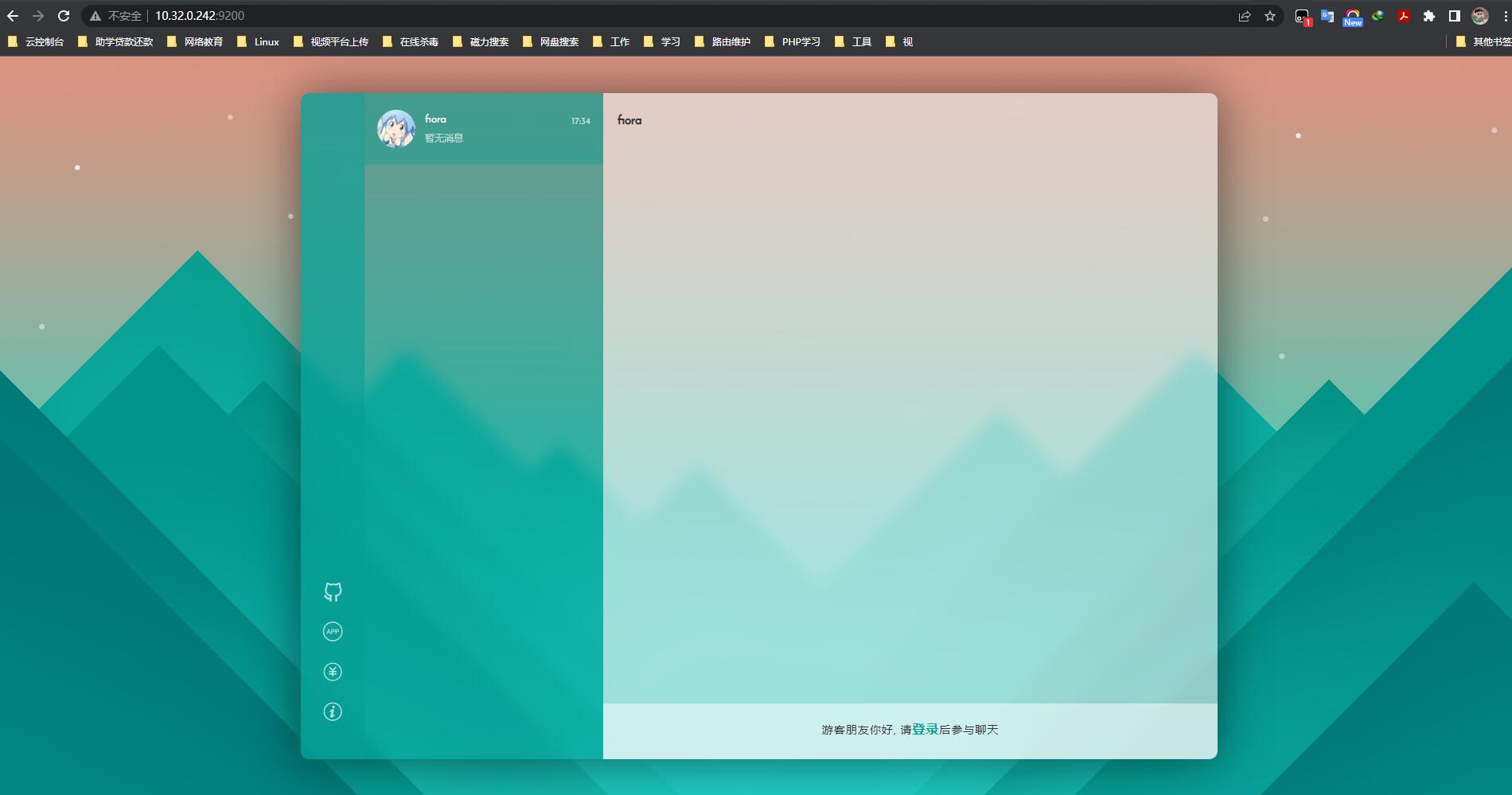
管理配置
管理员配置